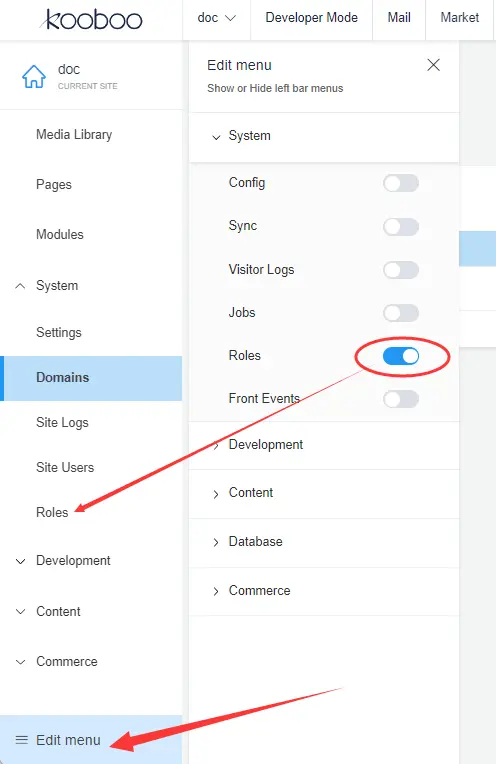Customize Menu
After creating a new site, the system automatically sets default menu items containing essential site functions. However, users can personalize the menu items according to their preferences. To do so, locate the "Edit Menu" button at the bottom left corner of the page and click on it. The Edit Menu window will open, allowing users to enable or disable menu items as desired.