Setting
Kooboo has built-in support for multi-language, making it easy to enable.
Enable multi-language
Navigate to "System" > "Settings" in the Kooboo CMS, Find the "Multilingual" option.
Click the "Yes" or "No" button to enable or disable it, respectively.
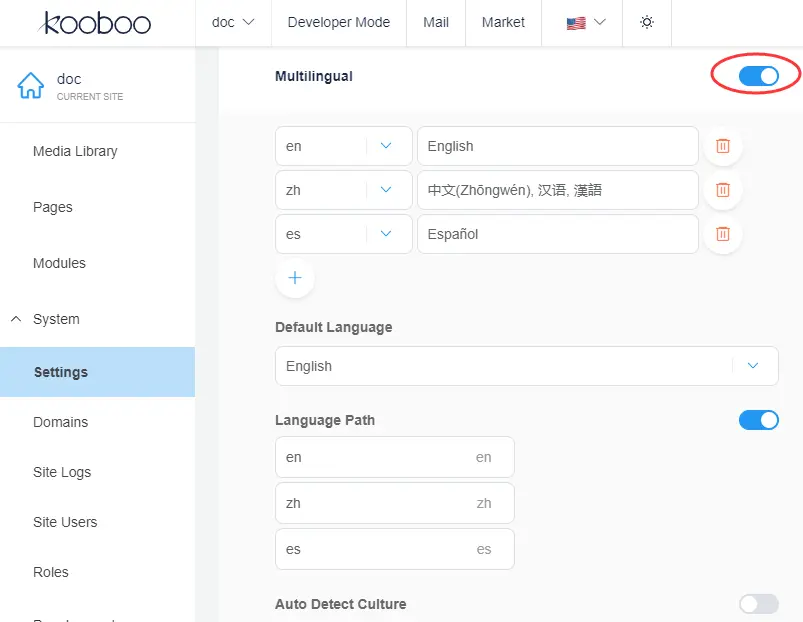
Enable Multilingual Content Type
When a user enables Multilingual on their website, they can find an option for "Enable Multilingual" in the field interface of the content types.

When editing content, you can select the desired language and enter translations accordingly.
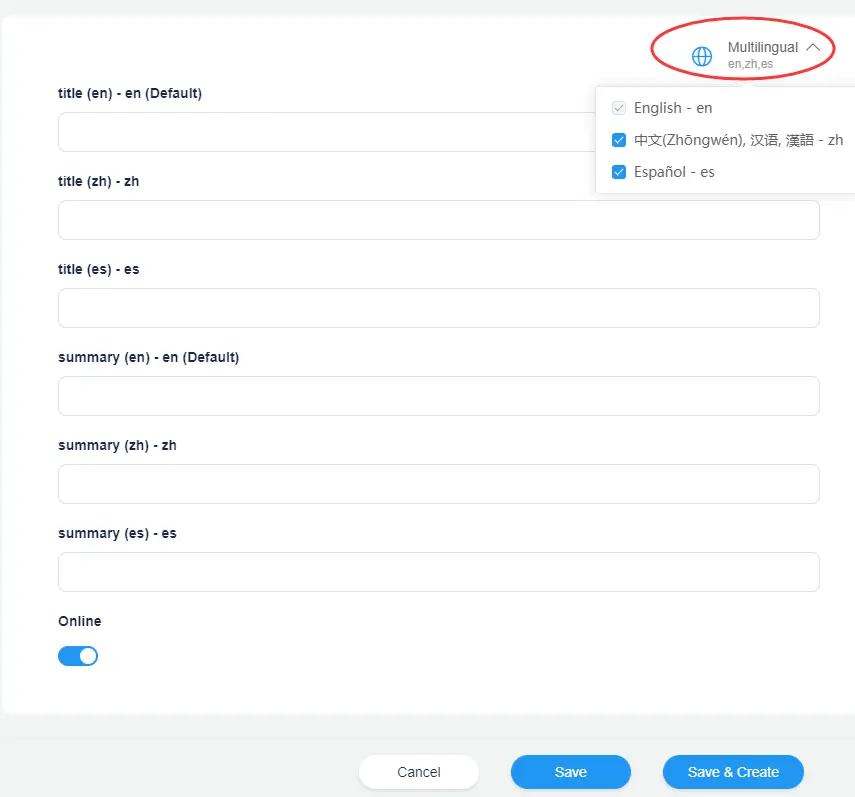
Enable Language Path
When language path is enabled, it allows you to include the language as a sub-path in the domain name. For example, you can use URLs like http://www.kooboo.com/nl/pagename, where Kooboo will map the request to the page named "pagename" with the language set to "nl".
To enable language path, go to the first screen and locate the "Enable Language Path" tab. Click the "Yes/No" icon to enable or disable it.


