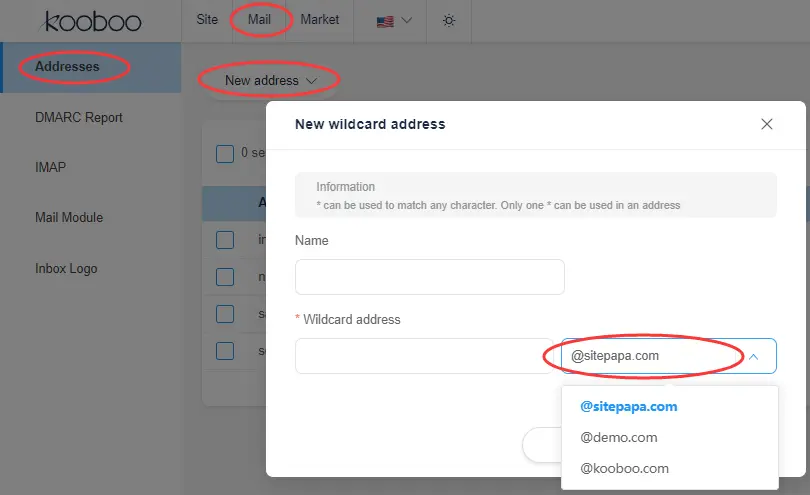Domain
Add Domains
Click on "Console" in the top left cornr. From the menu, select "Domain". On this page, you have the option to add or purchase domains.
For the online Kooboo version, the domain ownership will be verified and it comes with a built-in DNS server. However, in the local Kooboo version, you can use any domain, but you will be responsible for managing the DNS records yourself.
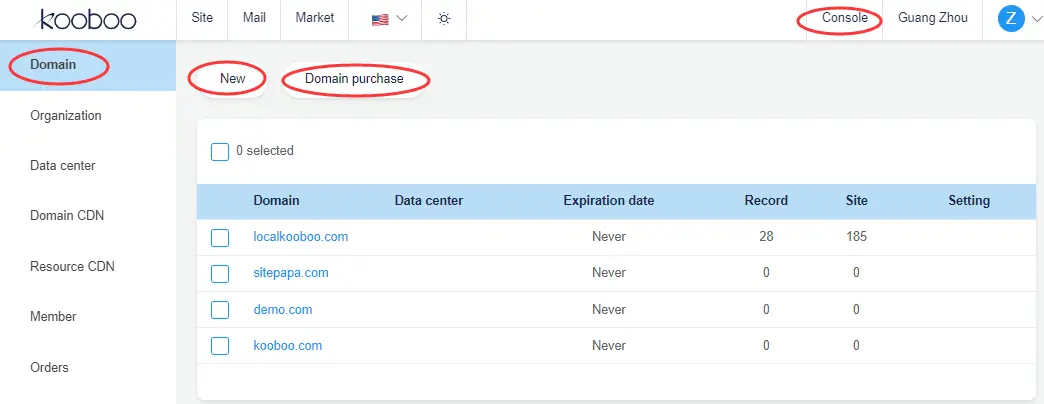
Domain for Web Site
Once a domain is associated with a user's account, they can directly use the domain when creating a site.
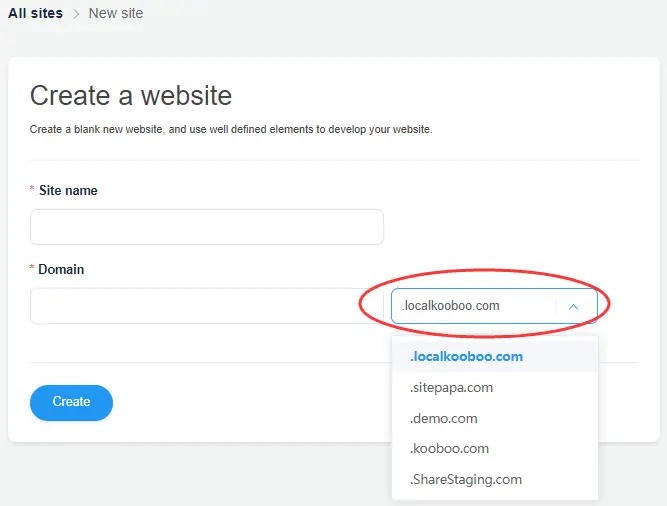
To change the domain binding for an existing site, navigate to "System" and select "Domains".
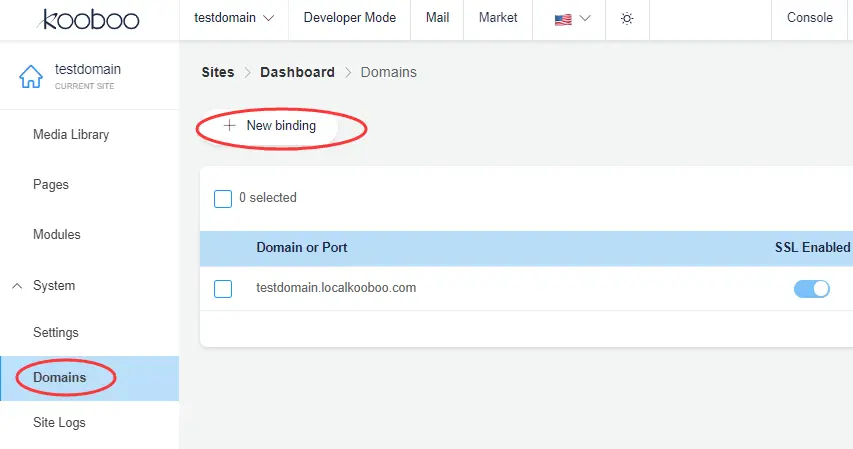
Domain for MailBox
In the local version, you can utilize the MailBox function for any domain you own. However, in the online version, the MailBox function is only available for domains that use Kooboo DNS Servers. This is necessary to set up DKIM, SPF, and DMARC records required for email delivery.
For further details about the MailBox function, please refer to the MailBox chapter.